Most of us invest heavily to have a stunning website to represent our brand on the web. This is a good strategy because without having a solid online presence most of the businesses will fail to convince and convert potential customers.
But the problem is most of the business owners are not sure what they are supposed to do once the website gets live on the web. What most of the small business organisation do is that they do nothing! Yes, they leave the website as it is for months if not for years and continue focusing on what they have been doing for years – marketing their business locally.
But this does not have to be this way. Your website should act as a business asset rather than a liability. Here in 9Leafs, we have been asked by numerous clients as to what to do after the website gets launched. We understand the concern of our clients and which is why we are writing this complete and comprehensive guide on what to do after you make your website live –
1# Check for Dummy Content
Believe it or not, there are hundreds if not thousands of websites live online that have dummy content on them. It is quite common for web designers to forget about a page and then upload that page with dummy content. So even if the page is not accessible via main navigation of the website, search engine will be able to find it and index it.
Chances are that some of your visitors might bumped on that page. Pages with dummy content is not something to be proud of and that means, you should try your level best to ensure that all the pages and all the sections of the website has proper content in place. Ask an employee of your organisation to check all the pages carefully before making them live.
2# Site Health Check
Just uploading all the files to the web server is not end of the job. You have to make sure that all the links, the navigation and the Contact Forms are working. Send test mail from the Contact Form to verify whether it is working or not. Check all the internal links and more specifically the links in the Top Navigation should be checked carefully.
Below are some other important questions that you need to find answer before you start promoting your website –
- Are the images loading?
- Is the JavaScript working?
- Is the animation up to the mark?
- What about the Email validation?
- Do the external links open in new tab or in the same tab?
Failure to fix the above things might have a negative impact on the brand image of your organisation. Things might particularly bad if your website is an e-commerce store. Think this way – would a customer buy a particular product listed on your website if the images don’t get loaded of if the Buy Now button does not work? Of course, not. So, these above mentioned things can have serious impacts on your business prospects. Get them fixed as soon as possible.
3# Security & Backups
The world is a dangerous place. Natural calamities are quite common place and things get ravaged all the time. So, no matter how trusted the web hosting company appears to be, things can go wrong. Your website’s backup can get deleted. Now, imagine you have no backup of your website in your machine and that means, all the efforts that the designers have put in the design and development process is now lost.
This is not something encouraging. You will have to reinvest huge amount of money and also your business will run the risk of losing some clients as your website will be unavailable for quite some time. Therefore, it makes sense that you should have a backup of your website in your machine or in some secured places.
Security is another issue with most websites. You need to keep a backup of your website on periodical basis and also make sure that whatever CMS you are using is up-to-date. The plugins have to be up to date otherwise unscrupulous hackers might inject some harmful codes in your website.
Change the passwords every now and then and please don’t save the password in your browser because that would make it easier for hackers to hack into the system.
4# Mobile Friendly
Time is changing. An increasing number of people are using mobile devices to browse the web and that means, you simply can’t afford to design your website solely for desktop users. Here are some facts about smartphones that you need to remain aware of –
- Almost half of American adults have tablets.
- Almost 90% adult people in America has a cell phone.
- 64% of American adults have smartphones.
But designing a responsive design is not that difficult. Allow us explain. We are assuming that your designer has already created a standard CSS file. Now, you need to create another CSS file. Let’s name this as – responsive.css.
Put that responsive.css file in the same CSS folder. First we will have to target the tablet devices. And therefore, we will have to include the following lines within the <head></head> tag of the index.php file or any pages that you want to be made responsive –
<link rel=”stylesheet” type=”text/css” href=”css/responsive.css” media=”screen and (max-width: 990px)”>
The above line of code is nothing extraordinary. The most important part of the above line is this – media=”screen and (max-width: 990px)”. Here we are informing the browser which stylesheet to follow when the width of the screen size is less than 990px. You can play around the max-width digit. Now, all you have to write CSS code.
Since your customers have already moved to mobile devices, you have to make your website mobile friendly at any cost otherwise you will not be able to tap in this opportunity.
5# Web Page Content
Please proof the content of your website before people take time to read it and find loads of errors. This would not leave a position impression on the mind of your visitors rather this will lead to major embarrassment. Some companies think that they should not ‘waste’ their hard earned money by hiring some copy writers to write content for their websites. Just don’t make this mistake again. You need to hire guys who are expert in writing copies for web pages.
Below are some minor things that you need to be careful about while checking the content of your website:
- Copyright date and texts are correct.
- Images have proper and meaningful alt tags associated with them.
- The header and the lists are formatted properly.
- You need to check all the individual blog posts.
6# Loading Time
Your website should not take more than 5 seconds to get loaded. If it takes more than 5 seconds to get loaded completely, a good number of visitors will bounce back. Here are the few things that we need to do to make a website load faster –
- Use fewer images.
- Compress the image size without losing the quality.
- Never resize images rather compress them.
- Enable Leverage browser caching.
- Don’t use inline CSS and JavaScript.
- Don’t install unnecessary plugins.
- Remove unnecessary graphics from the website.
Loading time is even more important when it comes to mobile version of the same website. Since mobile users usually have limited data availability and less processing power than desktop computers, it makes sense that you should be using fewer images while designing the template for the mobile version of the website.
7# Google Analytics and Webmaster Tools
Want to know how many people have visited your website in a given time? Or do you want to know what key phrases people are using to search for your website or product? In that case, you need to install Google Analytics tracking code in the <head></head> section of all web pages. Though there are many alternatives available, Google Analytics is available for free and it is widely used by webmasters around the world.
Google Webmaster is another powerful tool that allows you to identify errors in your website. It will inform you if your website has spammy links pointing towards it, too many crawl errors, broken links, errors in sitemap, pages blocked by robots.txt files and many more. Webmaster Tools is universally used by webmasters to optimise their websites.
8# Crawl Your Website
You have no idea how many errors your website might have unless you use crawler like ScreamingFrog to crawl your website. Crawler like this will allow you to find numerous things about your website that includes –
- Pages without Title Tag
- Pages Without Meta Description tag
- Pages with 301 Redirection
- Pages with 404 Server Response Code
- Duplicate URLs Pages with Duplicate Title or Meta Description
- Pages with long/short Title or Meta Description
- Images without alt tags
These are some vital information that you need to remain aware of if you are to make your website more search engine friendly.
9# Custom Error Page
You should not use a generic template provided by your web hosting company for the error pages of your website rather you need to have a custom 404 error page developed for the same purpose. Here are some facts that you need to remain aware of while developing a custom 404 error page –
- It needs to have a proper navigation.
- It should contain a link back to home page or at least links to some important sections of the website.
- It needs to clearly say that the page that the visitors are looking for is no longer exist.
- The design and structure of the Custom 404 page should not be drastically different from the rest of the website.
- There should be an option to allow people to inform the webmaster about that dysfunctional URL.
10# Create An XML Sitemap
You need to create an XML sitemap that should contain links of all working URLs of the website. However, make sure that you are not including those links that are blocked by robots.txt file of your website. The preferred URL of an XML sitemap is – http://www.example.com/sitemap.xml . Once it is created, you need to login to Google webmaster tools and then submit that sitemap file to Google so that search engines can find and index all the pages that are included in that Sitemap file.
So, these are the ten things that you should be taking care of after making your website live.
Resources
- Shwarts-Asher, Daphna, et al. “Launching a corporate website and market efficiency.”
- Kim, Young-Gab, et al. “Method for evaluating the security risk of a website against phishing attacks.”
- Sheleheda, Daniel, et al. “Method and System for Improving Website Security.”
- Get Started — Webmaster’s Mobile Guide
- Webmaster’s Mobile Guide – Google Developers
- PageSpeed Tools
- PageSpeed Insights
- Crawling & Indexing – Inside Search – Google
- How Do I Create a Custom 404 Error Page? – HTML Goodies
- How to create custom error reporting pages in ASP.NET
- Custom error pages – Joomla! Documentation
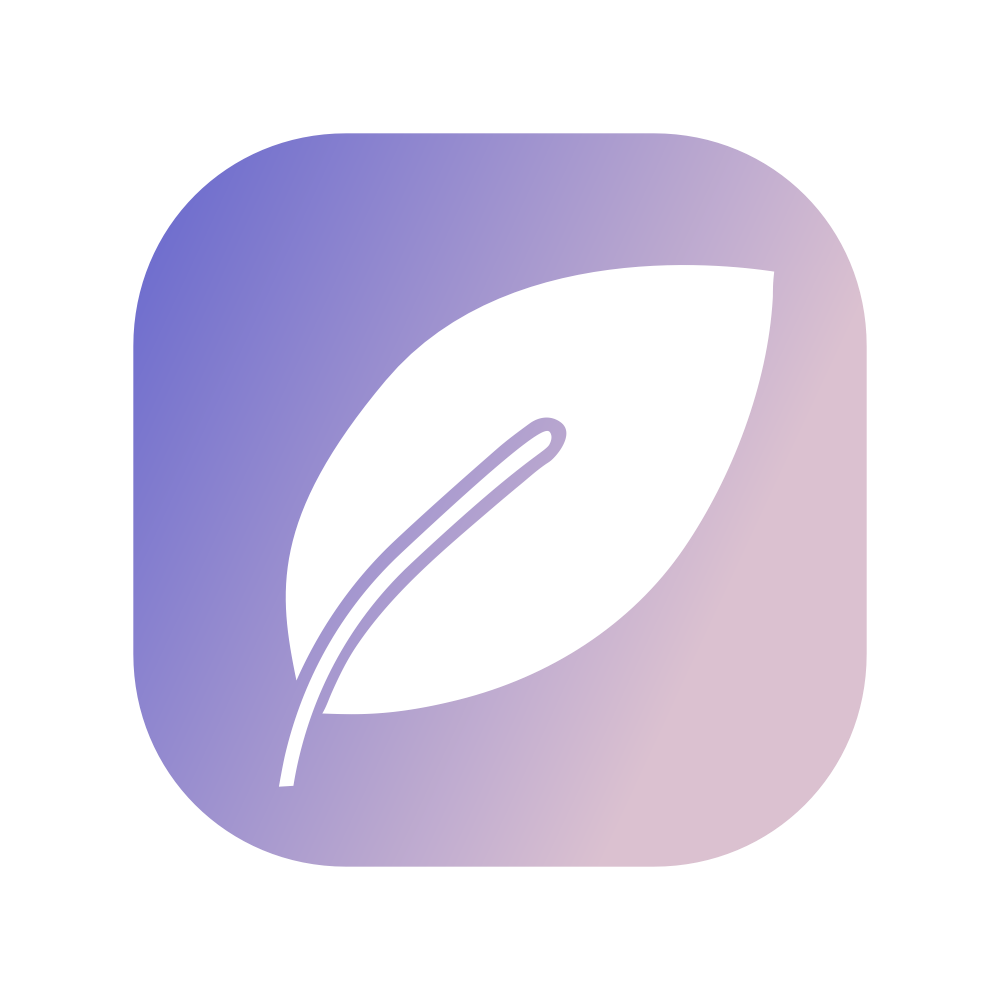




0 Comments